#1![[Tutorial] How to make AQW server using PeatL files Empty](https://2img.net/i/empty.gif) [Tutorial] How to make AQW server using PeatL files Mon Sep 23, 2013 9:55 pm
[Tutorial] How to make AQW server using PeatL files Mon Sep 23, 2013 9:55 pm
Drakius
Admin

DOWNLOADS YOU NEED xampp 173. http://www.oldapps.com/xampp.php?old_xampp=46?download Next You Will Need LogMeIn Hamachi Link https://secure.logmein.com/products/hamachi/download.aspx
.
1)Goto Start Xampp Control Panel Start The First To
2)Next Goto The internet and type in http://www.localhost/phpmyadmin
3)Make a database named eatl_db
4)Goto Import Then Look For the sql file where you downloaded the pEATL Files then import it
5)Put The Peatl Files In The htdocs C:\xampp/htdocs this is inmportant because the server wont work if its not in the htdocs
5)Click Import Then Goto Database Then Goto Servers Change Server IP To Your LogMeIn
Hamachi IP For Example Like on hamachi it should say like 5.46.99.83
6)Then Goto Peatl Files Then Look For Config Then Change IP To Yours Then Save it
6)Goto Emulator Folder Where You Will See Emulator Open it
7)Then To Unlock Emulator Put MysticXyo
8)Then When You Unlock It It Should Be Online
9)Goto Peatl Files and goto folder www Then copy everything in it then put it in htdocs and then delete folder www
10)Next Goto Internet Type in Localhost/game It Should Work Now
.
1)Goto Start Xampp Control Panel Start The First To
2)Next Goto The internet and type in http://www.localhost/phpmyadmin
3)Make a database named eatl_db
4)Goto Import Then Look For the sql file where you downloaded the pEATL Files then import it
5)Put The Peatl Files In The htdocs C:\xampp/htdocs this is inmportant because the server wont work if its not in the htdocs
5)Click Import Then Goto Database Then Goto Servers Change Server IP To Your LogMeIn
Hamachi IP For Example Like on hamachi it should say like 5.46.99.83
6)Then Goto Peatl Files Then Look For Config Then Change IP To Yours Then Save it
6)Goto Emulator Folder Where You Will See Emulator Open it
7)Then To Unlock Emulator Put MysticXyo
8)Then When You Unlock It It Should Be Online
9)Goto Peatl Files and goto folder www Then copy everything in it then put it in htdocs and then delete folder www
10)Next Goto Internet Type in Localhost/game It Should Work Now
 Sign In »
Sign In » Register Now!
Register Now! Help
Help


![[Tutorial] How to make AQW server using PeatL files Ok10](https://i.servimg.com/u/f70/17/90/96/95/ok10.png)